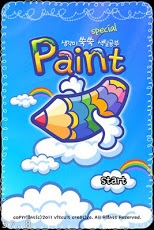Paint study (Kids Education) 1.0
Paid Version
Publisher Description
Paint StudyOur children are unaware of the adult world is full of exciting things. Do not you want the inside? Our children's imagination and creativity if you want to spy on the idea of the world _ Growing your coloring gift. A variety of different colors in the picture spy chilhamyeonseo is a great painter. Emotional coloring, as well as rich and shapes, words, objects can also learned that the natural learning. Beautiful dreams of our children to fill the color! • 40 different kinds of picture cards (fruits, animals, musical instruments, shapes, etc.) • seven different colors and eraser • improve concentration • important for growing kids frontal, parietal, temporal effects such as brain development of a balanced • Color Composer gives us a sense of learning and to effectively • children's individuality and creativity in developing effective • Positive thinking and emotional development effectively * A total of 120 steady update of coloring can be found_Some pictures can't show at Android Phone that has a resolution less than 480*800 pixcels
About Paint study (Kids Education)
Paint study (Kids Education) is a paid app for Android published in the Other list of apps, part of Education.
The company that develops Paint study (Kids Education) is viscuit. The latest version released by its developer is 1.0. This app was rated by 1 users of our site and has an average rating of 5.0.
To install Paint study (Kids Education) on your Android device, just click the green Continue To App button above to start the installation process. The app is listed on our website since 2011-02-09 and was downloaded 8 times. We have already checked if the download link is safe, however for your own protection we recommend that you scan the downloaded app with your antivirus. Your antivirus may detect the Paint study (Kids Education) as malware as malware if the download link to net.viscuit.PictureCard.Paint is broken.
How to install Paint study (Kids Education) on your Android device:
- Click on the Continue To App button on our website. This will redirect you to Google Play.
- Once the Paint study (Kids Education) is shown in the Google Play listing of your Android device, you can start its download and installation. Tap on the Install button located below the search bar and to the right of the app icon.
- A pop-up window with the permissions required by Paint study (Kids Education) will be shown. Click on Accept to continue the process.
- Paint study (Kids Education) will be downloaded onto your device, displaying a progress. Once the download completes, the installation will start and you'll get a notification after the installation is finished.